











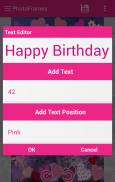
Photo Frames

Photo Frames ၏ ရွင္းလင္းခ်က္
Photo Frames is the best photo editor
Here Image/Photo take from
1) Custom Camera in Photo Frame
2) Gallery(sd card) in Photo Frame
------------------------------------
Photo Frame Features:
------------------------------------
-Customize you own photos using following Photo Frame Categories.
1) Photo Frame with Flower Frames
2) Photo Frame with Love Frames
3) Photo Frame with Birthday Frames
4) Photo Frame with Kids Frames
With Photo Frame you can add new frames to your favorite photos
You can create name or title with different color,size and position in your own photo.
Photo Frame editor has a very simple user interface, evey body can use, with a powerful photo editor, Photo Frame that gives you everything to create amazing Frame of your photos.
-Rotate image in Photo Frames
-set wallpaper of phone screen and set profile picture in whatsapp and hike.
- Mutiple frame flower for use choose
- It lets you combine multiple photos with various photo layouts.
- Pick the layout you like best;
- Create a professional Photo Frame instantly.
- Add text to your photos and collage.
- Choose photos from your gallery;
- See them laid out in a cool collage;
- Edit it to make it your own!
- A lot of magazine templates to choose from, fit for any occasion.
- You can combine multiple photos with various photo layouts and photo frame background.
- Color filters can be applied straight on your photo layout.
- Myriads of layouts for photo grids, and collage layouts.
- Add emojis, smiles, clip arts, text, stickers and text to your photos and collage.
- Dynamic adjustment of grid size
- Add text with fun fonts
- zooming control in photo frame
- Add photo pattern from variety of backgrounds for your collage layouts.
- Stickers and emojis and smileys to decorate your photos.
- A lot of shape layout collages.
- Photo Frame is an a great collage maker and photo editor!
- Share your collage photos on Gmail, Whatsapp, Instagram, Facebook
-----------------------------------
Photo Album Features:
-----------------------------------
Also you can create Album upto 13pics using Custom Camera snap with All Above listed Frames.
-Custom Camera Support Following Facilities
1) Auto Focus in Photo Frame
2) Zooming Control in Photo Frame
3) Flash Control in Photo Frame
4) Resolution Setting in Photo Frame
5) Skip in Photo Frame
-After Capturing photo in album there are two options
1)Next :- save photo and goto next step in Photo Frame.
2)Retake:- Re capturing same photo in Photo Frame.
- Share your collage photos and Photo Frame on Gmail, Whatsapp, Instagram, Facebook
----------------------------------------------------------------------------------------
PLEASE NOTE
---------------------------------------------------------------------------------------
Instead of giving us a lower rating related to Photo Frame, please mail us your queries, issues or suggestions at oaktechapps@gmail.com.
We will be happy to solve them for you:-)
ဓာတ်ပုံဘောင်များကိုအကောင်းဆုံးဓါတ်ပုံကိုအယ်ဒီတာဖြစ်ပါသည်
ဤတွင်ပုံရိပ် / ဓာတ်ပုံကနေယူ
ဓာတ်ပုံဘောင်ထဲမှာ 1) စိတ်တိုင်းကျကင်မရာ
ဓာတ်ပုံဘောင်ထဲမှာ 2) ပြခန်း (sd ကဒ်)
------------------------------------
ဓာတ်ပုံဘောင်အင်္ဂါရပ်များ:
------------------------------------
သငျသညျဓာတ်ပုံဘောင်အုပ်စုများအောက်ပါသုံးပြီးဓါတ်ပုံတွေကိုပိုင်ဆိုင် -Customize ။
ပန်းဘောင်များနှင့်အတူ 1) ဓာတ်ပုံဘောင်
မတ်ေတာသဘောင်များနှင့်အတူ 2) ဓာတ်ပုံဘောင်
မွေးနေ့ဘောင်များနှင့်အတူ 3) ဓာတ်ပုံဘောင်
ကလေးများဘောင်များနှင့်အတူ 4) ဓာတ်ပုံဘောင်
ဓာတ်ပုံဘောင်နှင့်အတူသင့်အကြိုက်ဆုံးဓါတ်ပုံအသစ် frames များကိုထည့်သွင်းနိုင်ပါတယ်
သင်သည်သင်၏ကိုယ်ပိုင်ဓာတ်ပုံများတွင်ကွဲပြားခြားနားသောအရောင်, အရွယ်အစားနှင့်ရပ်တည်ချက်နှင့်အတူအမည်သို့မဟုတ်ခေါင်းစဉ်ဖန်တီးနိုင်ပါတယ်။
ဓာတ်ပုံဘောင်အယ်ဒီတာတစ်ဦးအလွန်ရိုးရှင်းသော user interface ကိုရှိပါတယ်, evey ခန္ဓာကိုယ်တစ်အစွမ်းထက်ဓာတ်ပုံအယ်ဒီတာ, သင်သည်သင်၏ဓါတ်ပုံများ၏အံ့သြဖွယ် Frame ကဖန်တီးရန်အရာအားလုံးကိုပေးသောဓာတ်ပုံဘောင်နှင့်အတူကိုသုံးနိုင်သည်။
ဓာတ်ပုံဘောင်များအတွက် -Rotate ပုံရိပ်
ဖုန်း screen ၏ -set ဝေါလ်ပေပါနှင့် WhatsApp နှင့်တိုးမြှင့်အတွက်ပရိုဖိုင်းပုံတစ်ပုံခန့်ထား၏။
- အသုံးပြုမှုအတွက် Mutiple frame ကိုပန်းပွင့်ကိုရွေးချယ်ပါ
- ဒါဟာသင်သည်အမျိုးမျိုးသောဓာတ်ပုံကိုအပြင်အဆင်နှင့်အတူမျိုးစုံဓာတ်ပုံများပေါင်းစပ်ပေးနိုင်ပါတယ်။
- သင်ကအကောင်းဆုံးကြိုက်နှစ်သက်သည့် layout ကို Pick;
- ချက်ချင်းတဲ့ professional ဓာတ်ပုံ Frame ကဖန်တီးပါ။
- သင့်ဓါတ်ပုံများနှင့် collage မှစာသားကိုထည့်ပါ။
- သင့်ပြခန်းကနေဓါတ်ပုံကိုရွေးချယ်ပါ,
- သူတို့ကိုတစ်ဦးအေးမြ collage အတွက်ထွက်ချထား၎င်းကြည့်ရှုကြလော့
- ကသင့်ကိုယ်ပိုင်လုပ်ပါက Edit!
- မည်သည့်အခါသမယအတွက်မထိုက်မတန်ကနေရှေးခယျြဖို့မဂ္ဂဇင်းတင်းပလိတ်များ၏တစ်ဦးကအများကြီး။
- သင်အမျိုးမျိုးသောဓာတ်ပုံကိုအပြင်အဆင်နှင့်ဓာတ်ပုံဘောင်နောက်ခံနှင့်အတူမျိုးစုံဓာတ်ပုံများပေါင်းစပ်နိုင်ပါတယ်။
- အရောင် filter များသင့်ရဲ့ဓာတ်ပုံကိုအဆင်အပြင်အပေါ်ဖြောင့်လျှောက်ထားနိုင်ပါသည်။
- ဓာတ်ပုံတစ်ပုံ Grid များအတွက်အပြင်အဆင်၏များပြားလှနှင့် collage အပြင်အဆင်။
- အီမိုဂျီအပြုံးများ, ကလစ်အနုပညာ, စာသား, စတစ်ကာများနှင့်သင့်ဓါတ်ပုံများနှင့် collage မှစာသားကိုထည့်ပါ။
- ဇယားကွက်အရွယ်အစား Dynamic ညှိနှိုင်းမှု
- ပျော်စရာဖောင့်တွေနဲ့စာသားထည့်
- ဓါတ်ပုံကိုဘောင်ထဲမှာချုံ့ချဲ့ထိန်းချုပ်မှု
- သင့် collage အပြင်အဆင်များအတွက်နောက်ခံအမျိုးမျိုးကနေဓာတ်ပုံတပုံပုံစံထည့်ပါ။
- သင်၏ဓါတ်ပုံများကိုအလှဆင်ဖို့စတစ်ကာများနှင့်ရုပ်ပြောင်များနှင့်အပြုံးပုံ။
- ပုံသဏ္ဍာန်အပြင်အဆင် Collage ၏တစ်ဦးကအများကြီး။
- ဓာတ်ပုံဘောင်တစ်ခုအလွန်ကြီးစွာသော collage ထုတ်လုပ်သူနှင့်ဓာတ်ပုံအယ်ဒီတာပါ!
- ဂျီမေးလ်, Whatsapp, Instagram ကို, Facebook ပေါ်မှာသင့်ရဲ့ collage ဓာတ်ပုံများ Share
-----------------------------------
ဓာတ်ပုံအယ်လ်ဘမ် Features:
-----------------------------------
သင်တို့ကိုလည်းစိတ်တိုင်းကျကင်မရာအားလုံးအထက်ဖော်ပြထားသောဘောင်များနှင့်အတူဖမ်းယူသုံးပြီး 13pics နူန်းကျော်ကျော်အယ်လ်ဘမ်ကိုဖန်တီးနိုင်သည်။
်ဆောင်မှုများအပြီးတွင် -Custom ကင်မရာပံ့ပိုးမှု
1) ဓာတ်ပုံဘောင်ထဲမှာ Auto Focus
ဓာတ်ပုံဘောင်ထဲမှာ 2) ချုံ့ချဲ့ပြုရန်ထိန်းချုပ်ရေး
ဓာတ်ပုံဘောင်အတွက် 3) Flash ကိုထိန်းချုပ်ရေး
ဓာတ်ပုံဘောင်အတွင်း 4) ဆုံးဖြတ်ချက်ပြင်ဆင်မှုအား
5) ဓာတ်ပုံဘောင်အတွင်း Skip
အယ်လ်ဘမ်အတွက်ဓာတ်ပုံကိုဖမ်းယူ -After options နှစ်ခုရှိပါတယ်
1) Next ကို: - ဓာတ်ပုံဘောင်အတွင်းဓာတ်ပုံနှင့်ကို goto လာမယ့်ခြေလှမ်းသိမ်းဆည်းပါ။
2) ပြန်လည်ရယူ: - ဓာတ်ပုံဘောင်အတွက်တူညီတဲ့ဓာတ်ပုံကိုရိုက်ကူးပြန်။
- ဂျီမေးလ်, Whatsapp, Instagram ကို, Facebook ပေါ်မှာသင့်ရဲ့ collage ဓာတ်ပုံများနှင့်ဓာတ်ပုံ Frame က Share
-------------------------------------------------- --------------------------------------
ကျေးဇူးပြုပြီးမှတ်သားထားပါ
-------------------------------------------------- -------------------------------------
အဲဒီအစားကျွန်တော်တို့ကိုဓာတ်ပုံဘောင်နှင့်ဆက်စပ်သောတစ်ဦးအောက်ပိုင်းအဆင့်သတ်မှတ်ချက်ပေးခြင်း၏, oaktechapps@gmail.com မှာကျွန်တော်တို့ကိုသင့်ရဲ့မေးမြန်းချက်, ပြဿနာများကိုသို့မဟုတ်အကြံပြုချက်များမေးလ်ပါ။
ကျနော်တို့ :-) သင်တို့အဘို့ထိုသူတို့ဖြေရှင်းဖို့ပျော်ရွှင်ပါလိမ့်မည်





















